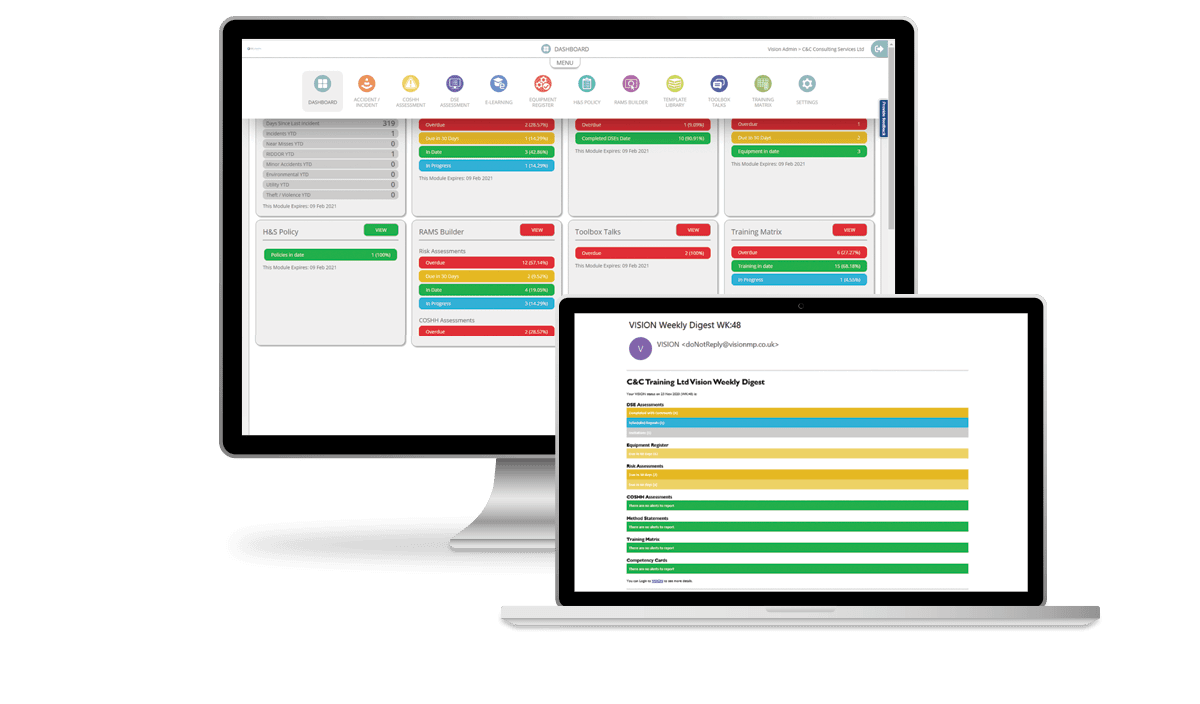"We moved our Compliance and H&S training over to VISION in January this year. The process was not only made easy by the excellent support but it has made managing a complex hierarchy of training needs much easier and efficient. Feedback within the organisation from user and manager level has been positive, with ease of use obtaining records, dashboard overviews and report from the portal.
The training record QR code has been a great success on our site teams, it allows staff to produce a full overview their training records and certificates for validation as needed.
With responsibility for almost 900 staff members training records, ensuring they are kept up to date VISIONs training matrix and overview status dashboard provides a super quick way of seeing status and priorities at a glance. This is a fantastic time saving as the data is real time and records are easily updated and managed".